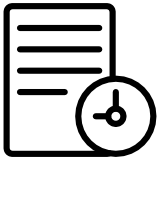Meeting Room Booking App
A modern booking platform that enables employees to seamlessly reserve meeting rooms, auditoriums, and event spaces across multiple locations.
Designed to replace a manual, outdated system, it streamlines booking requests, video conferencing, and catering services.
By enhancing coordination between Central Booking teams and the Group Property department, the platform improves efficiency, user experience, and administrative workflows.
Role
UX / UI Designer
Team
Karlo Ticsay
+
1 x Lead UX Designer
1 x Lead Developer
Duration
Discovery Phase (12 weeks)
+
Delivery Phase (3 weeks)
Tools
Miro
Adobe XD
Microsoft Suite
My Design Approach
1. Research
(Weeks 1–2)
Interview staff and conduct contexual enquiry (kitchen, F&B, concierge, PO) to uncover pain points and workflow gaps.
2. Prioritise Problems (Week 3)
Run impact vs. effort mapping with SMEs and align on high-value booking issues.
3. Validate Pain Points (Week 4)
Validate problems in current workflows (e.g. missed dietary/AV needs) to guide focus.
4. Collaborative Ideation
(Week 5)
Sketch quick ideas with staff to improve visibility, room clash detection, and change handling.
Create Prototypes (Weeks 6–7)
Build flows for booking, room reassignment, dietary/AV alerts, and confirmations.
6. Feature Definition (Weeks 8–9)
Finalise designs, flows, and edge cases with tech team.
7. Feedback & Deliver (Weeks 10–11)
Test with users, refine, and support dev handover.
01. Overview
A major Australian bank needed a modern meeting room booking system to streamline reservations across multiple cities, including Sydney, Perth, Adelaide, Brisbane, and Melbourne. Employees relied on an outdated, manual web-based system to book meeting rooms and request video conferencing, catering, and AV equipment.
The goal was to enhance efficiency by reducing booking errors, automating manual tasks, and improving coordination between the Central Booking team and Group Property department.
02. My Role
As the UX/UI Designer, I was responsible and helped support:
User Research: Conducting interviews and contextual inquiries to understand pain points alongside the Lead Designer.
Journey Mapping & Process Flow Analysis: Identifying inefficiencies in the current system.
Prototyping & UI Design: Creating wireframes and interactive prototypes.
Stakeholder Collaboration: Running co-design workshops with internal teams.
User Testing & Iteration: Validating solutions with real users before finalising designs for delivery.
03. Understanding the Problem
The existing system was manual and inefficient, leading to:
Repetitive form entry – Users had to manually fill out booking forms for every request.
Poor alternative room suggestions – No automated way to suggest available rooms if the requested one was booked.
Unclear dietary requests – Catering orders were incomplete, causing errors and wasted food.
Difficult coordination – Users had to go back and forth with the Central Booking team to finalise reservations.
These issues resulted in time-consuming workflows, frustrated employees, and unnecessary administrative overhead.
Slow and Repetitive
Booking Process
Slow and Repetitive Booking Process
Employees found the booking system frustrating due to its manual and time-consuming steps.
Findings
Lack of Automated
Room Suggestions
Without automated recommendations, employees had to email back and forth with the Central Booking team.
Incomplete Catering
Requests
Missing dietary details led to last-minute changes, inefficiencies, and errors in catering services.
04. Research & Insights
To fully understand user pain points, we conducted:
User Interviews: Spoke with employees and booking managers to identify frustrations.
Contextual Inquiry: Observed booking / concierge staff, kitchen and food & beverage staff handling real booking requests.
Process Flow Mapping: Documented how bookings were currently processed.
Pain Point Prioritisation: Ranked key issues based on frequency and business impact.

05. Designing the Solution
To address these challenges, we developed a user-centred solution through iterative design and testing.
Design Process
Mapped the current and future state workflows to identify pain points and process improvements.
Ran ideation workshops with stakeholders to brainstorm solutions.
Prioritised features based on feasibility vs. value to users.
Built wireframe prototypes for early testing and feedback.
Conducted usability testing with real employees to refine designs.
Lo-fidelity Wireframes
Key Features Designed
Pre-filled forms
Pre-filled forms reduce the need for repetitive manual input, saving time on bookings.
Smart room suggestions
Smart room suggestions automatically recommend available alternatives, streamlining the booking process.
Catering Requests
Catering request prompts ensure dietary needs are captured upfront, preventing last-minute errors.
1. Staff views request details at a glance
Staff receive booking requests with dietary needs, AV requirements, and meeting purpose clearly listed.
→ Cuts down on back-and-forth emails and ensures nothing is missed.
2. They select suitable rooms instantly
The system suggests rooms based on capacity, layout, AV fit, and catering access.
→ Simplifies selection and reduces booking errors.
3. Conflicts flagged with smart alternatives
If a room is unavailable, the app suggests close matches with similar features.
→ Keeps the process moving, even during peak demand.
4. Staff confirm and notify in one step
Once booked, the system sends instant confirmations to requesters and updates room displays.
→ Streamlines admin and improves attendee experience.
06. Solution and Results
The new Meeting Room Booking System replaced a decade-old process with a modern, efficient, and user-friendly platform.
Outcomes:
The booking process is now faster and easier for employees.
Automated room suggestions reduce unnecessary back-and-forth with the Central Booking team.
Catering requests are more accurate, minimising errors and miscommunication.
Employees have provided positive feedback, highlighting the improved experience.
The system was successfully implemented in one of the bank’s newly refurbished buildings and is now used across multiple locations.